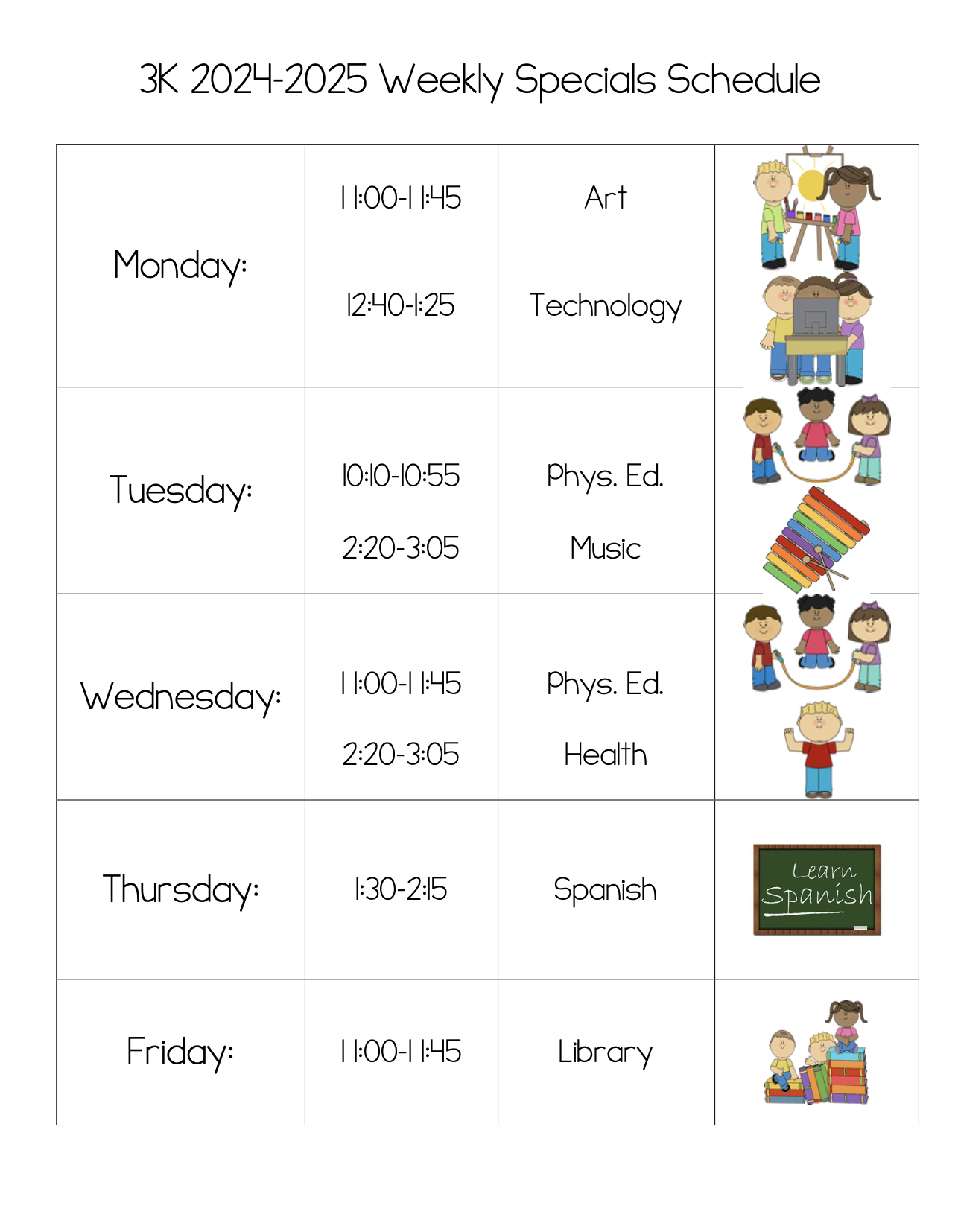Resources
- Welcome
- About Ms. Kim
- Specials Schedule
- Homework
- Spelling Lists
- Reading Leveled Books!
- Google Classroom
- Resources
- School Supplies
Welcome to Ms. Kim's 3rd Grade Class!
Room 116
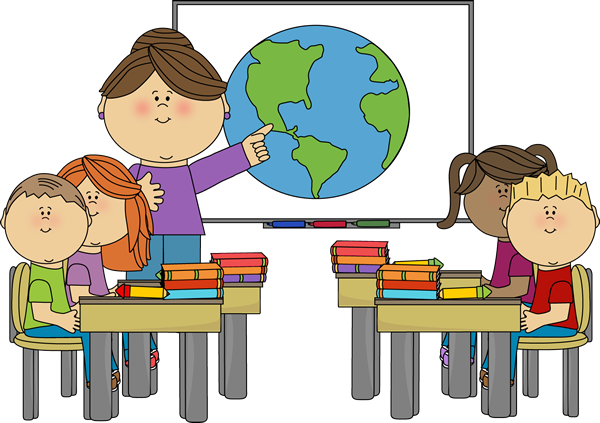
Contact Info:
Email: Kimsa@nvnet.org

Ms. Kim
Name: Sarah Kim
College: New York University
Graduate: Teachers College, Columbia University M.A. Elementary Education
Other: Center for Montessori Teacher Education, College of New Rochelle
Home: Fort Lee, NJ
Contact Info: kimsa@nvnet.org
Hi, my name is Sarah Kim, and I am so excited to be teaching 3rd grade again this year at Luther Lee Emerson School! I am thrilled to be a part of this great learning community, and I cannot wait to get to know you and your child!
I am from NJ and grew up in Bergen County. I attended Immaculate Heart Academy in Washington Township for high school. For undergraduate school, I attended to New York University where I studied History and Medieval and Renaissance Studies. I also have a background in Montessori Education, which I received through the Center for Montessori Teacher Education in White Plains, NY - accredited through The College of New Rochelle. I started my teaching career as a Montessori teacher at the Spring School in Tenafly, NJ. I spent one year in upper elementary (3rd - 5th grade) and 3 years at the lower elementary (1st-3rd grade) levels. Then, I went on to receive my master’s degree in Childhood Elementary Education from Teachers College at Columbia University. Prior to teaching at Luther Lee Emerson, I taught 1st grade at Harrington Park School. In addition to my teaching experiences at the Spring School and Harrington Park School, I student taught at an elementary school in both Harlem (P.S. 180) and the Upper West Side (P.S. 199) in Manhattan. I have also tutored K-8 students, privately, for many years. In my free time, I enjoy traveling, snowboarding, cooking, baking, watching TV and movies, as well as, spending time with my family and friends.
My hope is that as the year progresses, we will get to know each other and form significant partnerships with one another. My goal is to get to know your child, and to nurture him/her towards success. My door is always open, and I hope that you will feel free to share any questions, concerns, or goals you have for your child with me. I look forward to meeting you and working with you throughout the year!

HOMEWORK
***Homework for the week will be posted in the link below. Changes that occur may not always be reflected. Please refer to your child's Assignment Book for any changes***
HW Slides - Click the link to view this week's HW

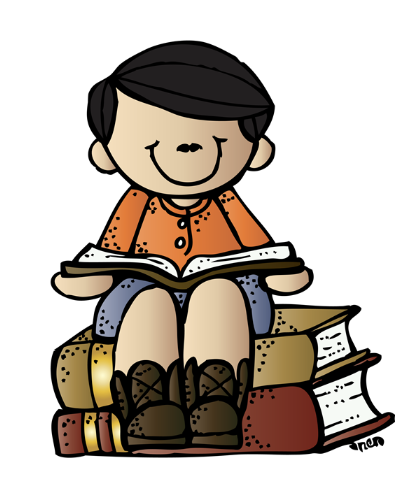
Reading Leveled Books!
If you want to find out the level of a particular book, you can use Scholastic Book Wizard:
Search “Scholastic Book Wizard” in your browser or go to https://bookwizard.scholastic.com/
In the search bar, enter the title of the book.
Under the drop down list for Reading Level System, choose “Guided Reading Level”.
Many book levels can be found using Scholastic Book Wizard, but if you cannot find the level of a book, your child can use the Five Finger Rule as outlined below.
If you don’t know the level of a book, your child can use the “Five Finger Rule”:
0-1 mistakes/ unknown words = too easy
2-3 mistakes/ unknown words = just right
4 mistakes/ unknown words = okay to try
5+ mistakes/ unknown words = save for later
Google Classroom
Basic Intro Video:
This year students will be using Google Classrooms to complete and submit various assignments. Please watch the video in the link above for a basic intro or follow the steps below to learn how to login from home.
1. Open your browser and go to Google.
2. Log in using your student ID (example: 203420##@nvnet.org) and password - login info located in Boomerang Folder.
Make sure you are signed in! The icon in the upper right hand corner should show your information when you hover over the icon.
3. Once you are logged in, click on the Google Apps Grid next to your Login.
4. Then select Classrooms from the menu.
5. Next, all of your Google Classrooms should appear.
6. Select the classroom you wish to enter and participate in the assignments!
I hope this helps! Good luck!

Tutor.com is a free tutoring service available to all Demarest students. Please see the school website for details about how to access this resource.

IXL is a website frequently used in school to give students practice in Math, ELA, Science, Social Studies and Spanish.
Students may access this site by using their IXL username and password located in their Boomerang Folders.
Students may practice any highlighted skills to support lessons that have already been taught in school.
Immediate feedback and corrective explanation are available to help students develop each skill.

BrainPop Jr. is a website full of teaching videos and activities for students to learn about a variety of topics. We frequently watch BrainPop Jr. videos for Science and Social Studies, but Math and ELA topics are also available.
Students have access to these videos using their username and password which they can access through their school issued Google account.

Epic! is a an online library full of books which students can access in school for free and at home with a paid subscription.
Some books can be read aloud to them for added support, and comprehension questions are also available for students to check for understanding.
Many books are leveled so students can read at their just right reading levels.
To access student accounts students should:
- Go to kids.getepic.com/students
- Enter class code
- Select their name
Take home a library of books!
Enjoy 7 days free + 25% off Epic Family.

- 40,000+ popular books and learning videos.
- 24/7 access. Plus downloadable books to read offline.
- Reading Buddies, badges and quizzes make reading and learning fun.
- Fun ways to read, like audiobooks, comics and Read-To-Me books.


ABCYa is a website full of educational games which students can play to practice a variety of skills.
3rd Grade Supply List
2024-2025

Click the link below to view the supply list for 2024-2025